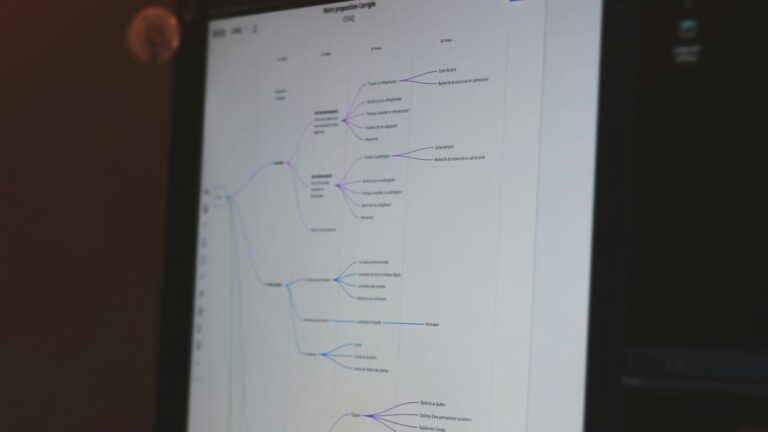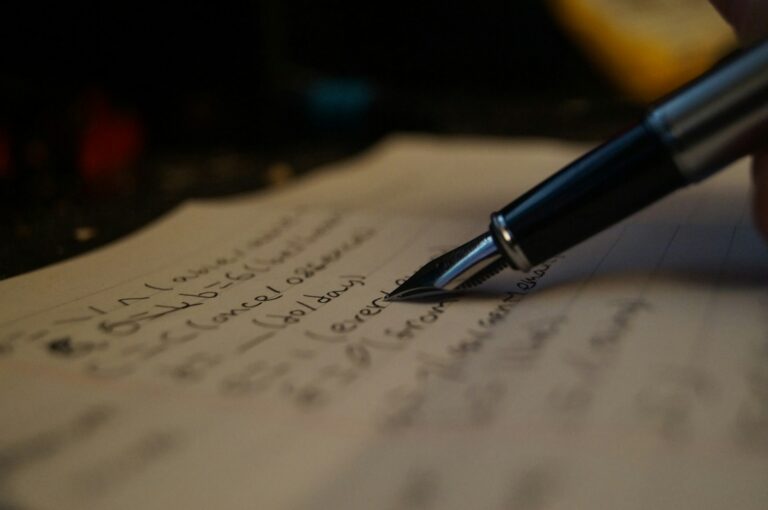Understanding ChatGPT’s Core Strengths
Okay, so you’re probably wondering what ChatGPT is actually good at, right? It’s not magic, but it does have some serious strengths that can make your writing life a whole lot easier. Let’s break it down.
Unleashing Idea Generation Power
Ever stare at a blank page and just… freeze? ChatGPT can be a lifesaver for that. It’s like having a brainstorming buddy who never runs out of ideas. Need angles for a blog post? Different ways to approach an essay? Just ask! It can spit out a bunch of options in seconds. This is especially useful when you’re stuck in a creative rut.
- Generate multiple topic ideas quickly.
- Explore different perspectives on a single topic.
- Overcome writer’s block with fresh inspiration.
Mastering Tone and Style Adjustments
One of the coolest things about ChatGPT is how easily it can switch between different writing styles. Need something formal for a report? No problem. Want a casual, chatty tone for a blog? It can do that too. It’s like having a chameleon for your words. The dynamic writing capabilities are pretty impressive.
| Tone | Example Use Case |
|---|---|
| Formal | Business reports, essays |
| Informal | Blog posts, social media |
| Persuasive | Marketing copy, ads |
| Technical | Documentation, manuals |
Building Strong Content Frameworks
ChatGPT isn’t just about generating words; it can also help you structure your content. Think of it as your outline assistant. It can create detailed frameworks, suggest headings and subheadings, and even help you organize your thoughts into a logical flow. This is a huge time-saver when you’re dealing with complex topics. It’s all about effective prompt engineering.
Using ChatGPT to build content frameworks is like having a blueprint before you start construction. It ensures that your ideas are organized, your arguments are logical, and your final product is coherent and easy to follow. This is especially helpful for longer pieces of content, where structure is key to maintaining reader engagement.
- Create detailed outlines with headings and subheadings.
- Organize information into a logical flow.
- Ensure a clear and coherent structure for your content.
The Power of Context in Prompting
Okay, so you’re ready to write with ChatGPT. Awesome! But here’s a secret: it’s not just about what you ask, but how you ask it. Think of ChatGPT like a super-smart, but kinda clueless, intern. You gotta give it all the details, or it’s gonna wander off into the weeds. That’s where context comes in. It’s the secret sauce to getting the AI to actually understand what you want.
Setting the Scene for Smarter Responses
Imagine asking a friend for advice without telling them what’s going on. They’d be lost, right? ChatGPT is the same. You need to set the scene. Provide background info. Explain the purpose of your request. The more context you give, the better the AI can understand your needs and give you a relevant answer. Think of it as painting a picture with words before you even ask your question.
For example, instead of asking "Write a blog post," try "Write a blog post about the benefits of using prompt engineering techniques for ChatGPT for small business owners who are new to AI."
Sharing Key Details for Precision
Details, details, details! Don’t be shy about sharing them. The more specific you are, the better. Think about what information is absolutely essential for the AI to understand your request. Are there any constraints? Specific requirements? The AI needs to know! This is how you move from generic responses to targeted, useful content.
Here’s a quick example:
- Weak Prompt: "Write an email."
- Strong Prompt: "Write a cold email to potential clients for my graphic design services. My target audience is small business owners in the food industry. Highlight the importance of strong branding, keep the tone friendly but professional, and include a clear call to action. The email should be around 200 words."
See the difference? The strong prompt gives the AI so much more to work with.
Guiding the AI Towards Your Vision
Ultimately, you’re the director here. You have a vision for what you want to create. It’s your job to guide the AI towards that vision. Use your prompts to steer the AI in the right direction. Tell it what you want, what you don’t want, and what’s most important to you. The more you guide it, the closer you’ll get to achieving your desired outcome.
Providing context isn’t just about getting better answers; it’s about controlling the narrative. It’s about ensuring that the AI understands your goals and works towards them effectively. It’s about turning a generic tool into a powerful partner in your creative process.
Defining the AI’s Role for Optimal Results
Okay, so you’re using ChatGPT, but are you really using it? One of the biggest things I’ve learned is that you can’t just ask it a question and expect magic. You gotta tell it who it is. Think of it like casting a play – you need to assign roles to get the best performance. Let’s get into it.
Crafting the Perfect Persona for Your AI Assistant
Seriously, this makes a HUGE difference. Instead of just saying, "Write a blog post about AI writing strategies," try something like, "You are a seasoned marketing expert with 10 years of experience in the tech industry. Write a blog post about the benefits of using AI in content creation." See the difference? Giving ChatGPT a persona helps it focus and provide more relevant, insightful responses. It’s like giving it a filter to work through.
How Role-Playing Shapes the Output
It’s kinda wild how much the output changes based on the role you give it. If I ask it to explain quantum physics as a college professor, I get a totally different answer than if I ask it to explain it as a children’s book author. The level of detail, the language used – everything shifts. It’s all about tailoring the AI’s perspective to get the kind of content you need. Think about it – would you ask a plumber for legal advice? Probably not. Same goes for ChatGPT.
From Expert Chef to Content Creator: Assigning Identities
Let’s say you need a recipe. Don’t just ask for a recipe. Tell ChatGPT, "You are a Michelin-star chef specializing in Italian cuisine. Create a recipe for a classic carbonara, including tips for achieving the perfect sauce consistency." Or, if you need a cover letter, try, "You are a career coach with 15 years of experience helping people land their dream jobs. Write a funny cover letter for a software engineer applying to Google." The more specific you are, the better the results. It’s all about giving the AI a clear identity to work with.
I’ve found that experimenting with different roles is key. Sometimes, the most unexpected personas can lead to the most creative and effective content. Don’t be afraid to get a little weird with it!
Instructing Specific Actions for Targeted Output
Okay, so you’ve got ChatGPT doing its thing, but it’s not quite hitting the mark? It’s like asking someone to "write a story" without telling them what kind of story, who it’s for, or even what the main point should be. You gotta give it some direction! This section is all about getting super specific with your instructions so you get the exact output you’re looking for. Think of it as teaching ChatGPT to dance – you need to lead!
Breaking Down Complex Tasks for Clarity
Ever tried to explain something complicated to someone, and their eyes just glaze over? Same thing happens with AI. Instead of throwing a massive, multi-layered request at ChatGPT, break it down into smaller, more manageable steps. This not only helps the AI understand what you want, but it also lets you guide the development of complex content piece by piece. It’s like building a house – you don’t just ask for a house; you start with the foundation, then the walls, then the roof, etc.
- Define the overall goal.
- Identify the individual steps needed to achieve that goal.
- Create prompts for each step.
Focusing on Key Questions and Elements
Sometimes, you don’t need a whole essay; you just need answers to specific questions or the inclusion of certain elements. Tell ChatGPT exactly what you need! Are you looking for a list of pros and cons? Do you need specific keywords included? The more specific you are, the better the results. Think of it as giving ChatGPT a treasure map – the more detailed the map, the easier it is to find the treasure.
For example, instead of asking "Write about climate change," try something like:
"I’m preparing a presentation for high school students about climate change. Can you help me create an outline that covers the basic science, three major impacts, and two actionable steps students can take? Please keep the language simple but not condescending, and include one surprising fact or statistic for each section to maintain interest."
Guiding the AI to Meet Your Objectives
Ultimately, you want ChatGPT to help you achieve your goals. To do that, you need to be clear about what those goals are. What’s the purpose of the content you’re creating? Who is it for? What do you want them to do after reading it? By answering these questions and incorporating them into your prompts, you can create content that’s not only well-written but also effective. It’s about aligning the AI’s output with your overall strategy. Think of it as setting a course for a ship – you need to know where you’re going to get there!
Here’s a quick example of how specificity can drastically improve results:
| Prompt Type | Example Prompt
Enhancing Output Through Smart Formatting
Okay, so you’ve got some text from ChatGPT. Great! But let’s be real, sometimes it needs a little…oomph. Formatting is your secret weapon to make that AI-generated content actually good. Think of it as the difference between a pile of ingredients and a beautifully plated dish. One is just stuff, the other is an experience.
Structuring Your Content for Readability
No one wants to read a wall of text. Seriously. Break it up! Use headings, subheadings, and paragraphs to guide the reader’s eye. Think about how people scan articles online – they’re looking for the good stuff. Make it easy for them to find it. Use lists to present information in a digestible way. Here’s a quick rundown:
- Headings: Use them to signal new topics.
- Paragraphs: Keep them short and sweet.
- Lists: Perfect for steps, features, or anything that can be bulleted.
Using Formatting to Highlight Key Information
Bold text is your friend. Use it sparingly to emphasize important points. Italics can add a touch of nuance. And don’t forget about quotes! They’re great for pulling out key phrases or adding emphasis. Think of formatting as a way to whisper (or shout!) certain parts of your message. You can also use tables to present data clearly. For example:
| Feature | Benefit |
|---|---|
| AI Assistance | Saves Time |
| Smart Formatting | Improves Readability |
| Target Audience | Increases Engagement |
Making Your AI-Generated Text Shine
Formatting isn’t just about making things look pretty (though that’s a bonus!). It’s about making your content more effective. It’s about guiding the reader, highlighting key information, and making sure your message actually gets across. Think of it as the final polish that takes your AI-generated text from "meh" to "amazing". Remember to use markdown format to structure your prompts.
Good formatting can transform even the most basic content into something engaging and easy to understand. It’s the difference between someone skimming your article and actually reading it. Don’t underestimate its power!
Tailoring Content for Your Target Audience

Okay, so you’ve got ChatGPT spitting out text, but is it good text? Is it actually connecting with the people you want to reach? That’s where tailoring comes in. It’s not enough to just generate content; you need to make sure it speaks directly to your audience. Think of it like this: you wouldn’t talk to your grandma the same way you talk to your best friend, right? Same principle applies here.
Speaking Directly to Your Readers
It’s all about knowing who you’re talking to. Are they experts in the field, or are they beginners just trying to learn the basics? Are they young, old, or somewhere in between? Understanding their demographics, interests, and pain points is key. The more you know about your audience, the better you can tailor your content to meet their needs.
Adapting Language and Style for Impact
Once you know your audience, you can start tweaking the language and style of your content. This means adjusting everything from the vocabulary you use to the tone you adopt. For example, if you’re writing for a younger audience, you might use more casual language and incorporate humor. If you’re writing for professionals, you’ll want to use more formal language and focus on providing clear, concise information. Think about the benefits of the craft approach to make sure you are getting the most out of your prompts.
Connecting with Your Audience Through AI
AI can help you connect with your audience on a deeper level by personalizing the content it generates. This could involve using the audience’s name, referencing their interests, or addressing their specific needs. The key is to provide ChatGPT with enough information about your audience so that it can create content that feels relevant and engaging. It’s like giving ChatGPT a cheat sheet on how to win your audience over.
Tailoring content is not just about making it sound good; it’s about making it matter to the people who are reading it. It’s about building a connection and establishing trust. And that’s what ultimately leads to success, whether you’re trying to sell a product, share an idea, or simply build a following.
Here’s a quick example of how different audiences might require different approaches:
| Audience | Language Style | Content Focus |
|---|---|---|
| Tech Beginners | Simple, jargon-free | Explanations, step-by-step guides |
| Tech Professionals | Technical, precise | Advanced concepts, industry trends, case studies |
| General Public | Engaging, relatable | Real-world applications, benefits, stories |
By understanding these nuances, you can guide ChatGPT to create content that truly resonates with your target audience. Think about how you can use ChatGPT for efficient content writing to make this process easier.
Crafting Prompts for Niche-Specific Needs
Okay, so you’ve got the basics down. Now, let’s talk about getting really good at this. I mean, tailoring your prompts so specifically that ChatGPT practically reads your mind. It’s all about understanding that what works for general content won’t necessarily cut it when you’re dealing with, say, quantum physics or artisanal cheese making. The CRAFT method isn’t a one-size-fits-all deal; it’s more like a really good suit that needs tailoring.
Applying the Craft Method Across Industries
The beauty of the CRAFT method is its adaptability. Think of it like this: the core principles remain the same, but the specifics change depending on the industry. For example, if you’re in marketing, your context might involve current campaign performance and target demographics. If you’re in software development, it might be about the existing codebase and project requirements. The key is to adjust each element of CRAFT – Context, Role, Action, Format, and Target Audience – to fit the unique demands of your field. It’s about making the AI understand the nuances that only someone in your industry would know. You can master prompts by understanding the nuances of your industry.
Unlocking AI Potential in Your Field
To really unlock the potential, you need to think like an insider. What are the common challenges in your field? What kind of information is hard to come by? What tasks are repetitive and time-consuming? These are the areas where ChatGPT can really shine. By crafting prompts that address these specific needs, you’re not just generating content; you’re creating solutions. It’s about using AI to augment your existing skills and knowledge, not replace them.
Here’s a few things to consider:
- Data Analysis: Can ChatGPT help you interpret complex datasets?
- Report Generation: Can it automate the creation of routine reports?
- Creative Content: Can it generate fresh ideas for marketing campaigns or product development?
Examples of Niche-Tailored Prompts
Let’s get practical. Here are a few examples of how you might tailor prompts for different niches:
- Legal: "Act as a seasoned paralegal specializing in intellectual property law. Summarize the key arguments in [Case Name] and identify potential precedents that could support our client’s position."
- Healthcare: "Assume the role of a medical researcher. Analyze the latest studies on [Specific Condition] and propose three potential avenues for further investigation."
- Finance: "You are a financial analyst with expertise in emerging markets. Evaluate the investment potential of [Specific Country] based on current economic indicators and geopolitical factors."
The more specific you are, the better the results will be. Don’t be afraid to experiment and refine your prompts until you get exactly what you’re looking for. Remember, AI is a tool, and like any tool, it takes practice to master.
By focusing on the unique needs of your niche, you can transform ChatGPT from a general-purpose tool into a powerful ally. It’s all about understanding the specific challenges and opportunities in your field and crafting prompts that address them directly.
The Benefits of the Craft Approach
Okay, so you’ve been putting in the work, following the "craft" method for your ChatGPT prompts. You’re probably wondering, "Is this really worth it?" Let me tell you, it totally is! It’s like the difference between throwing ingredients at a wall and actually baking a cake. One is messy and unpredictable, the other gives you something delicious. Let’s break down why this approach is so awesome.
Boosting Creativity and Specificity
Using the craft approach isn’t just about getting any answer; it’s about getting the right answer. By carefully setting the context, defining the AI’s role, and instructing specific actions, you’re not just prompting; you’re guiding. This leads to outputs that are not only more relevant but also spark new ideas you might not have considered otherwise. It’s like having a super-smart brainstorming partner who actually understands what you’re trying to achieve. You can even use it to compare AI writing tools to see which one fits your needs best.
Improving Engagement with Your Prompts
Think about it: a vague prompt gets a vague answer. A well-crafted prompt? That’s where the magic happens. When you put in the effort to make your prompts clear and engaging, ChatGPT responds in kind. This means more relevant, insightful, and useful outputs. It’s a feedback loop – the better the prompt, the better the result. It’s like teaching a dog tricks; clear instructions get you a happy, tail-wagging response.
Achieving Exceptional AI-Generated Results
Ultimately, the craft approach is about getting the best possible results from ChatGPT. It’s about moving beyond generic, cookie-cutter content and creating something truly unique and valuable. It’s about harnessing the power of AI to achieve your goals, whether that’s writing a killer blog post, developing a new marketing strategy, or simply exploring new ideas.
The craft approach isn’t a magic bullet, but it’s the closest thing we’ve got. It requires effort and attention to detail, but the rewards are well worth it. By mastering this method, you can unlock the full potential of ChatGPT and create content that truly shines.
Here’s a quick look at how the craft approach can impact your results:
- More focused and relevant content
- Increased creativity and innovation
- Better alignment with your specific needs
- Higher quality and more engaging outputs
- Greater overall satisfaction with AI-generated content
Overcoming Common ChatGPT Limitations
Okay, so ChatGPT is pretty awesome, but let’s be real, it’s not perfect. It’s like that super smart friend who sometimes says the most ridiculous things. We need to talk about how to keep it in check.
Addressing Factual Accuracy Concerns
Let’s face it: ChatGPT can sometimes make stuff up. It’s not trying to be malicious, but it can confidently state something that’s just plain wrong. Always double-check its claims, especially when it comes to important details. Think of it as a starting point, not the final answer. It’s like when you ask your buddy for directions, and they confidently point you the wrong way – you still pull out your phone to confirm, right?
The Importance of Human Verification
Human verification is absolutely key. Don’t just blindly trust what the AI tells you. It’s tempting to just copy and paste, but resist that urge! You need to be the editor, the fact-checker, the one who makes sure everything is legit. Think of it as your responsibility to the internet – don’t spread misinformation! If you need to create a financial plan, don’t just trust the AI, double check with a professional.
Here’s a little checklist:
- Cross-reference information with reliable sources.
- Look for inconsistencies or red flags.
- Consider the source of the information (if ChatGPT provides one).
It’s easy to get lulled into a false sense of security when ChatGPT sounds so convincing. But remember, it’s an AI, not an oracle. Your critical thinking skills are your best defense against errors.
Maximizing Reliability in AI Content
So, how do we make ChatGPT more reliable? Well, a lot of it comes down to how we prompt it. The clearer and more specific you are, the better the results will be. Also, don’t be afraid to ask it to cite its sources. Even then, you still need to verify, but it’s a good starting point. If you need to write like an expert, make sure to give the AI enough context.
Here are some tips:
- Provide clear and specific instructions.
- Ask for sources and citations.
- Use multiple sources to verify information.
- Be skeptical and question everything.
And remember, even with all these precautions, ChatGPT can still get things wrong. It’s a tool, not a replacement for human intelligence. Use it wisely, and always double-check your work!
Conclusion
So, there you have it. Using ChatGPT for your writing doesn’t have to be a guessing game. It’s really about giving it good directions. Think of it like this: the clearer you are with what you want, the better the stuff you’ll get back. It’s not magic, but it can feel pretty close when you get it right. Just keep practicing, and you’ll find your rhythm with it.