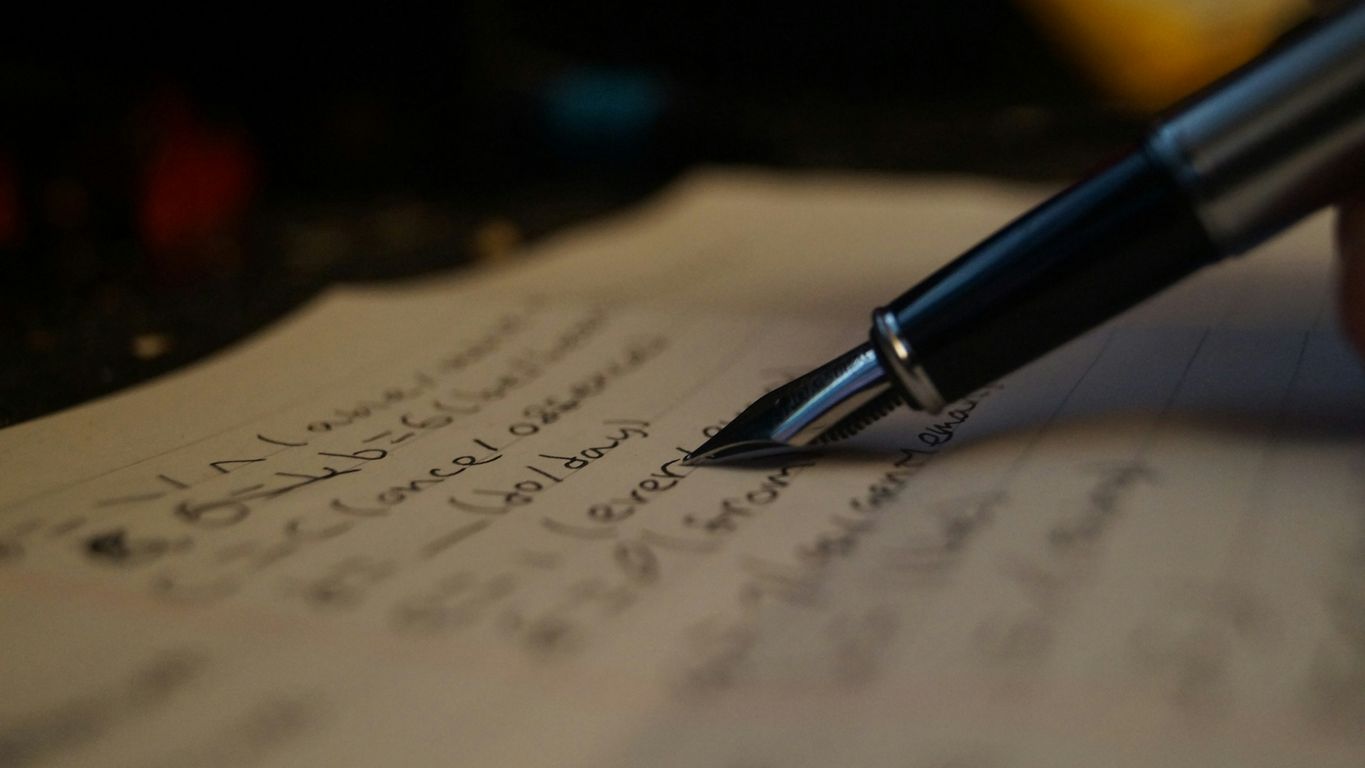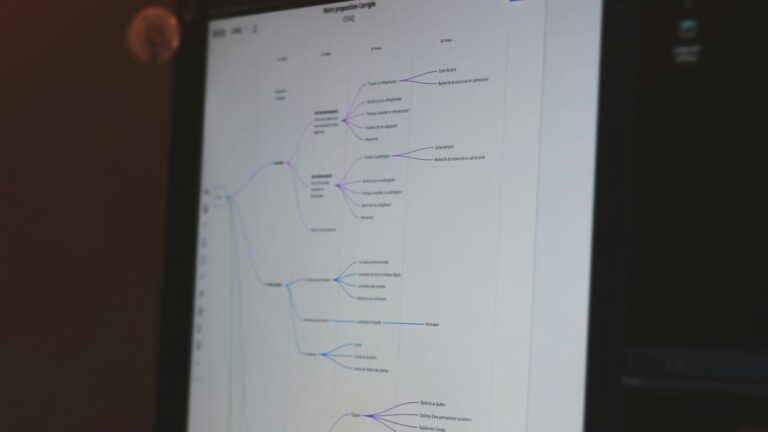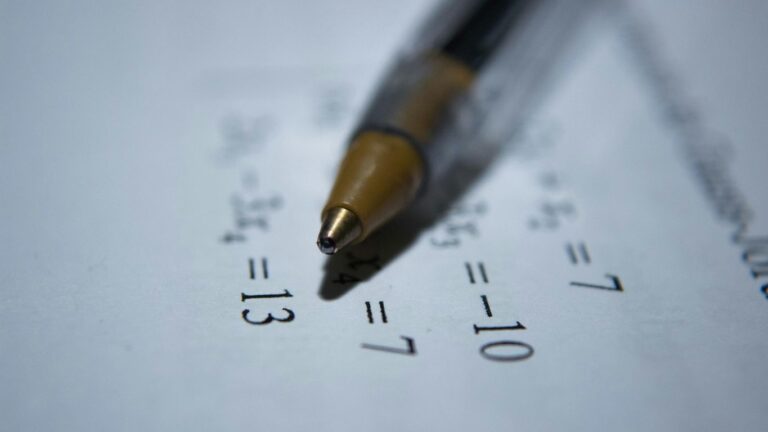Getting Started with AI Writing Prompts for Blogs
Okay, so you’re thinking about using AI to help with your blog. Awesome! It can be a game-changer, but it’s good to start with the basics. Think of AI as a super-powered assistant, not a replacement for you. Let’s get you set up.
Understanding the Basics of AI Prompts
AI prompts are basically instructions you give to the AI. The better the instruction, the better the result. It’s like telling a chef what you want to eat – the more specific you are, the tastier the dish. If you just say "make me something," you might get anything! Same with AI. You need to tell it what kind of blog post you want, what the topic is, and even the tone you’re going for. Think of it as a conversation. You ask a question, and the AI tries to answer it. The clearer your question, the better the answer. For example, instead of "write a blog post," try "write a blog post about AI chatbots for beginners, explaining the benefits and drawbacks in a simple, easy-to-understand way."
Setting Up Your AI Writing Environment
First, you’ll need to choose an AI writing tool. There are tons out there, like ChatGPT, RightBlogger, and others. Some are free, some cost money. Pick one that fits your budget and needs. Once you’ve got your tool, get familiar with the interface. Most have a text box where you type your prompts. Play around with it! Try different prompts and see what happens. Don’t be afraid to experiment. It’s also a good idea to create a dedicated workspace for your blog writing. This could be a folder on your computer, a project in your note-taking app, or even just a physical notebook. The point is to have a place to keep all your ideas, prompts, and drafts organized. Here’s a simple checklist to get you started:
- Choose an AI writing tool.
- Create an account and familiarize yourself with the interface.
- Set up a dedicated workspace for your blog writing.
- Start experimenting with different prompts.
Initial Prompts for Brainstorming Blog Topics
Stuck on what to write about? AI can help with that too! Use it to brainstorm blog topics. Here are a few prompts to get you started:
- "Suggest 10 blog post ideas about AI writing prompts for blogs."
- "What are some trending topics in the world of AI and content creation?"
- "Give me 5 unique blog post ideas for a blog about sustainable living."
Don’t just take the AI’s suggestions as gospel. Use them as a starting point. Tweak them, combine them, and make them your own. The goal is to spark your creativity, not to replace it. Think of the AI as a brainstorming partner, not a boss.
Once you have a list of potential topics, do a little research to see if they’re viable. Are people searching for information about these topics? Are there already a lot of blog posts about them? If so, how can you make yours different and better? This initial brainstorming phase is crucial for setting yourself up for success. Remember, the more effort you put in at the beginning, the easier the rest of the process will be.
Crafting Compelling Blog Post Outlines with AI
Okay, so you’ve got a blog, and you know you need to post regularly. But staring at a blank screen? We’ve all been there. That’s where AI can actually be a lifesaver. It’s not about letting a robot write the whole thing, but more about getting a solid structure in place. Think of it as building the frame of a house before you start decorating. Let’s break down how to use AI to create killer blog outlines.
Generating Structured Outlines from Broad Ideas
So, you have a general idea, like "healthy eating." Great! But that’s way too broad for a single blog post. This is where AI shines. You can feed it that broad idea and ask it to generate a few potential outlines. For example, you could ask it for outlines focusing on "quick healthy meals," "healthy eating on a budget," or "the benefits of mindful eating." The AI can give you a basic structure with main points and sub-points. This helps you narrow your focus and create a more targeted and useful blog post.
Here’s an example of how you might prompt the AI:
"Generate three blog post outlines based on the topic ‘healthy eating’. One should focus on quick meals, one on budget-friendly options, and one on mindful eating."
Adding Depth to Your Outline with AI Prompts
Okay, you’ve got a basic outline. Now it’s time to flesh it out. Let’s say you chose the "quick healthy meals" outline. You can now use AI to brainstorm specific points for each section. For example, if one section is "Breakfast Ideas," you can ask the AI to suggest 5-7 quick and healthy breakfast options. This is where you can really enhance content writing efficiency by getting specific ideas and examples that you might not have thought of on your own.
Here’s an example prompt:
"For the ‘Breakfast Ideas’ section of a blog post about quick healthy meals, suggest 7 specific breakfast options with brief descriptions."
Ensuring Logical Flow in Your Blog Structure
An outline can have all the right points, but if they’re not in a logical order, your blog post will be confusing. AI can help with this too! Once you have a fleshed-out outline, you can ask the AI to review it for logical flow and suggest improvements. It can identify sections that might be out of place or suggest transitions to make the post read more smoothly. Think of it as having a second pair of eyes on your structure before you start writing. Remember to treat AI-generated blog posts as first drafts.
A good way to ensure logical flow is to ask yourself, "Does this point naturally lead to the next?" If not, try rearranging the sections or adding transition sentences to bridge the gap. This is where your human brain comes in handy, because AI can’t always grasp the nuances of human understanding.
Here’s an example prompt:
"Review the following blog post outline and suggest improvements to the logical flow. Identify any sections that seem out of place or any areas where transitions could be improved."
Developing Engaging Introductions and Conclusions
Hooking Your Readers from the Start
Okay, so you’ve got a blog post ready to go. Awesome! But before you hit publish, let’s talk about introductions. Think of your intro as the handshake of your blog post. It needs to be firm, friendly, and leave a good impression. No one wants to read a boring intro, right? A strong introduction grabs attention and makes people want to keep reading.
Here are a few ways to make your intros pop:
- Ask a Question: Get your readers thinking right away. "Are you tired of staring at a blank screen?"
- Share a Surprising Statistic: Something that makes people go, "Whoa, really?"
- Tell a Short Story: Make it relatable and relevant to your topic.
A good intro sets the stage for everything that follows. It tells your reader what to expect and why they should care. Don’t underestimate its power!
Summarizing Key Takeaways Effectively
Now, let’s flip to the end. Conclusions are just as important as introductions. They’re your last chance to leave a lasting impression. Don’t just fade out; make a statement! A good conclusion summarizes your main points without being repetitive. Think of it as tying a neat bow on your blog post.
Here’s how to nail your conclusions:
- Restate Your Main Points: But in a fresh, concise way.
- Offer a Final Thought: Something for your readers to ponder.
- Connect Back to the Introduction: Bring it full circle for a satisfying finish.
| Element | Description |
|---|---|
| Summary | Briefly recap the key ideas. |
| Final Thought | Leave the reader with something to think about. |
| Intro Connection | Refer back to the opening for a sense of closure. |
Crafting Calls to Action with AI Assistance
Alright, you’ve hooked them with the intro and wrapped things up nicely with the conclusion. Now what? This is where the call to action (CTA) comes in. A CTA tells your readers what you want them to do next. Do you want them to subscribe to your newsletter? Check out another blog post? Leave a comment? Be specific!
AI can be super helpful here. You can use AI content writing services to generate different CTA options and see which ones resonate best with your audience. Experiment with different wording and placement to find what works. Here are some examples:
- Subscribe: "Join our community and get the latest updates!"
- Read More: "Want to learn more? Check out this related post."
- Comment: "What are your thoughts? Share them in the comments below!"
Don’t be afraid to ask your readers to take action. A clear and compelling CTA can make a big difference in engagement and conversions. Make it easy for them to do what you want them to do!
Enhancing Blog Content with AI-Powered Research

Okay, so you’ve got your blog idea, maybe even a decent outline. But now comes the part where you actually have to, you know, say something. That’s where AI can be a real lifesaver. I’m not talking about letting a robot write the whole thing (we’ll get to keeping your voice in there later), but using AI to beef up your content with solid research. Think of it as your super-powered research assistant. It can seriously cut down on the time you spend digging through articles and studies, leaving you more time to actually write. Let’s get into how.
Leveraging AI for Fact-Finding and Data Collection
AI is amazing at sifting through mountains of information. Instead of spending hours on Google Scholar, you can use AI tools to quickly find relevant facts, statistics, and data points to support your arguments. This not only makes your blog more credible but also saves you a ton of time.
Here’s a simple way to think about it:
- Define your research question: What specific information are you looking for?
- Choose your AI tool: There are many options, some better for certain tasks than others. Look into some AI tools to help you.
- Input your prompt: Be as specific as possible. The more detail you give, the better the results.
- Review and verify: AI isn’t perfect. Always double-check the information it provides.
I remember one time I was writing a blog post about the benefits of using standing desks. I spent hours trying to find reliable statistics on productivity increases. Then I tried an AI research tool, and within minutes, I had several studies with concrete numbers. It was a game-changer!
Integrating Research Seamlessly into Your Blog
Finding the research is only half the battle. You also need to weave it into your blog post in a way that feels natural and doesn’t disrupt the flow. No one wants to read a blog that sounds like a research paper. Here’s how to do it:
- Summarize key findings: Don’t just copy and paste chunks of text. Explain the research in your own words.
- Provide context: Explain why the research is relevant to your topic and your audience.
- Use visuals: Charts, graphs, and infographics can make data more engaging and easier to understand.
Here’s an example:
Instead of writing: "According to Smith et al. (2023), standing desks increase productivity by 15.7%," try something like: "Studies have shown that using a standing desk can give your productivity a boost. One study, for example, found an increase of around 15%."
Verifying Information for Accuracy and Reliability
Okay, this is super important. AI is powerful, but it’s not infallible. It can sometimes generate inaccurate information or pull data from unreliable sources. Always, always, always double-check everything.
Here’s a quick checklist:
- Check the source: Is it a reputable organization or publication?
- Cross-reference: Does the information match what you find in other sources?
- Look for biases: Is the source trying to push a particular agenda?
| Fact | Source | Verified? | Notes
Optimizing Your Blog for Search Engines with AI
Okay, so you’ve got some blog posts cooking, but are they actually getting seen? That’s where SEO comes in, and guess what? AI can be a huge help. Let’s break down how to use AI to make your blog posts more visible in search results. It’s not about tricking the system, but about making your content easier for search engines to understand and show to the right people.
Identifying Keywords with AI Writing Prompts for Blogs
Finding the right keywords is the first step to SEO success. Forget just guessing what people are searching for. AI can analyze trends and suggest keywords you might not have thought of. I usually start with a broad topic and ask the AI to generate a list of related keywords with low competition and high search volume. It’s like having a research assistant that never sleeps. For example, if I’m writing about automated blog writing, I’d ask the AI to find related long-tail keywords. This helps me target specific niches and increase my chances of ranking higher.
Here’s a simple way to use AI for keyword research:
- Start with a broad topic related to your blog.
- Ask the AI to generate a list of related keywords.
- Filter the keywords by search volume and competition.
- Choose keywords that are relevant to your audience and have a good chance of ranking.
Using AI for keyword research has seriously cut down the time I spend on it. It’s not just about finding any keywords, but about finding the right keywords that will actually bring in traffic.
Crafting SEO-Friendly Headings and Subheadings
Headings and subheadings aren’t just for making your blog post look organized; they’re also crucial for SEO. Search engines use them to understand the structure and content of your page. AI can help you create headings that are both engaging and optimized for search. I like to give the AI a list of keywords and ask it to generate several heading options. Then, I pick the ones that sound the most natural and relevant.
Here’s a table showing how I might use AI to generate headings for a blog post about
Injecting Your Unique Voice and Style into AI Content
Okay, so you’re using AI to help with your blog. Great! But let’s be real, nobody wants a blog that sounds like a robot wrote it. The trick is to make sure you still shine through. It’s about blending the efficiency of AI with the personality that makes your blog, well, yours.
Personalizing AI-Generated Drafts
AI can give you a solid first draft, but it’s just that – a draft. The real magic happens when you take that draft and inject your own experiences, opinions, and quirks. Think of it like this: AI gives you the ingredients, and you’re the chef who turns them into something amazing.
Here’s what I usually do:
- Add personal anecdotes: Share a story that relates to the topic. It makes the content relatable and shows your readers you’re a real person.
- Include your opinions: Don’t be afraid to disagree with the AI’s suggestions or offer a different perspective. Your unique take is what sets you apart.
- Tweak the language: Change the wording to match your natural speaking style. If you wouldn’t say something in real life, don’t say it on your blog.
I always read the AI-generated text out loud. If it sounds awkward or unnatural, I rewrite it until it sounds like me. It takes a bit of extra time, but it’s worth it to maintain my voice.
Maintaining Brand Consistency with AI
If you’re blogging for a business, brand consistency is key. You want your blog to sound like it’s coming from the same source, no matter who’s writing it. AI can actually help with this, but you need to train it. One way is to feed the AI examples of your best-performing content. This helps it learn your brand’s tone, style, and vocabulary. Think of it as teaching the AI to speak your brand’s language. You can also use AI writing tools to help with this.
Here’s a simple table to illustrate:
| Element | Description
Overcoming Writer’s Block with AI Writing Prompts for Blogs
Okay, let’s be real. We’ve all been there, staring at a blank screen, the cursor blinking mockingly. Writer’s block is the worst, especially when you’ve got deadlines looming. But guess what? AI can actually be a huge help in kicking that block to the curb. It’s not about letting the AI do all the work, but more about using it as a tool to jumpstart your brain and get those creative juices flowing again. Think of it as a brainstorming partner that never runs out of ideas (or coffee).
Sparking New Ideas When You’re Stuck
Sometimes, all you need is a little nudge in the right direction. AI can be great at generating blog post ideas. I’ve personally used it to streamline content creation when I’m drawing a blank. Here’s how you can use AI to get those ideas flowing:
- Ask for variations: If you have a general topic in mind, ask the AI to give you 10 different angles or subtopics you could explore.
- Try a "what if" prompt: "What if [your topic] was applied to [a completely different field]?"
- Use a question prompt: "What are the top 5 questions people have about [your topic]?"
The key is to not overthink it. Just throw some ideas at the AI and see what it spits back. You might be surprised at the unexpected directions it takes you.
Rephrasing and Expanding Existing Content
Got a blog post that’s just not quite hitting the mark? Or maybe you have some old content that could use a refresh? AI can help with that too. It’s like having a second pair of eyes (or, well, algorithms) to look at your work and suggest improvements. Here’s how:
- Ask for a rewrite: Paste in a paragraph or section and ask the AI to rephrase it in a different tone (e.g., more casual, more formal, more persuasive).
- Expand on a point: If you have a bullet point or a short paragraph that you want to flesh out, ask the AI to elaborate on it.
- Generate supporting examples: Need some real-world examples to back up your claims? Ask the AI to provide some.
AI-generated content should be treated as a first draft. It’s a starting point, not the finished product. You still need to add your own voice, your own experiences, and your own unique perspective.
Breaking Down Complex Topics into Manageable Chunks
Sometimes, writer’s block comes from feeling overwhelmed by a huge, complex topic. It can feel impossible to even know where to start. AI can help you break things down into smaller, more manageable pieces. Here’s how:
- Create an outline: Ask the AI to generate a detailed outline for your topic, breaking it down into sections and sub-sections.
- Focus on one section at a time: Once you have an outline, tackle each section individually. This makes the writing process feel less daunting.
- Use AI to explain concepts: If you’re struggling to understand a particular concept, ask the AI to explain it to you in simple terms. This can help you clarify your own thinking and make it easier to write about.
Here’s an example of how AI can help break down a complex topic:
| Topic | AI Suggestion | Result |
|---|---|---|
| "The Future of Marketing" | "Create a blog post outlining the top 5 trends shaping the future of marketing." | A more focused and manageable topic. |
| "Artificial Intelligence" | "Write a series of blog posts exploring different applications of AI in various industries." | Breaks the topic into smaller, more digestible pieces. |
| "Climate Change" | "Develop a blog post discussing practical steps individuals can take to reduce their carbon footprint." | Provides a specific and actionable angle. |
By using AI to break down complex topics, you can overcome that feeling of being overwhelmed and start writing with confidence. Remember, AI is a tool to help you, not replace you. Use it wisely, and you’ll be amazed at how much easier it becomes to overcome writer’s block and generate blog post ideas.
Streamlining Your Editing Process with AI
Okay, so you’ve got a blog post draft, maybe even a few. Now comes the part that some people dread: editing. But guess what? AI can seriously help here. It’s like having a super-powered assistant that catches all those little mistakes you might miss. Let’s break down how to use AI to make your editing process way smoother.
Using AI for Grammar and Spell Checks
Forget squinting at your screen trying to find that one misplaced comma. AI-powered grammar and spell checkers are seriously good these days. They go way beyond just flagging misspelled words. They can catch awkward phrasing, suggest better word choices, and even point out potential grammatical errors you didn’t even know existed. I’ve been using them for a while, and they’ve saved me from some embarrassing mistakes, trust me.
Improving Readability and Flow with AI Suggestions
So, your grammar’s perfect, but does your blog post actually flow well? Is it easy to read? AI can help with that too. Many tools analyze your writing and give you suggestions on how to improve readability. They might suggest breaking up long sentences, using simpler language, or reorganizing paragraphs for better flow. It’s like getting a second pair of eyes on your work, but without the awkwardness of asking a friend to read it.
Refining Tone and Style with AI Feedback
Getting the right tone in your blog post is super important. You don’t want to sound too formal when you’re trying to be casual, or vice versa. AI can analyze your writing and give you feedback on your tone and style. It can tell you if you’re being too wordy, too aggressive, or just not quite hitting the mark. It’s like having a personal style guide right at your fingertips. Plus, you can use AI to check for consistency. If you’re aiming for a friendly, approachable tone, AI can help you maintain that throughout your entire post. It’s all about making sure your writing reflects your brand and connects with your audience. I find it especially helpful for making sure my writing is clear and concise. Sometimes I get a little carried away, and AI helps me dial it back and get to the point. It’s a game-changer for sure.
AI is a tool, not a replacement. Always review the suggestions and make sure they fit your style and voice. Don’t blindly accept everything it tells you. It’s there to assist, not to take over.
Advanced Techniques for AI Writing Prompts for Blogs
Okay, so you’re getting the hang of using AI for your blog. That’s awesome! But let’s be real, there’s always room to level up, right? Here are some more advanced techniques to really make your AI-generated content shine. It’s all about getting more specific and creative with your prompts.
Employing Role-Playing Prompts for Specific Tones
Want your blog to sound like a seasoned expert, a friendly neighbor, or a quirky comedian? Try role-playing prompts! This means telling the AI to write as if it is someone else.
For example, instead of just saying, "Write about the benefits of AI blogging tools," try something like:
- "Write a blog post about the benefits of AI blogging tools as if you are a tech-savvy grandma explaining it to her friends."
- "Write a blog post about the benefits of AI blogging tools as if you are a cynical marketing executive trying to impress your boss."
- "Write a blog post about the benefits of AI blogging tools as if you are a college student who just discovered the magic of AI."
This can drastically change the tone and style of the output, making it way more engaging and tailored to your audience. It’s like giving your AI a character to play, and it can be surprisingly effective.
Utilizing Few-Shot Learning for Consistent Output
Few-shot learning is a fancy term for showing the AI a few examples of what you want before asking it to generate more. Think of it as giving the AI a mini-training session. This is super useful for maintaining a consistent style and format across your blog posts.
Here’s how it works:
- Create 2-3 example blog post snippets that perfectly match your desired style, tone, and format.
- Include these examples at the beginning of your prompt, clearly indicating that they are examples.
- Then, ask the AI to generate a new blog post in the same style as the examples.
For instance:
Example 1: "Hey everyone, welcome back to the blog! Today, we're diving into the world of [content planning](https://automatedaiwriter.com/how-to-use-ai-for-content-writing/) and how it can save you a ton of time and stress."
Example 2: "So, you're probably wondering, 'Why should I even bother with content planning?' Well, let me tell you..."
Now, write a blog post about the best ways to use social media for marketing, using the same conversational and engaging tone as the examples above.
By providing these examples, you’re giving the AI a clear blueprint to follow, resulting in more consistent and on-brand content. It’s like teaching the AI your specific writing style.
Iterative Prompting for Polished Results
Don’t expect the AI to nail it on the first try. Iterative prompting is all about refining your prompts based on the AI’s output. It’s a back-and-forth process of tweaking and adjusting until you get exactly what you want.
Here’s the typical flow:
- Start with a basic prompt.
- Review the AI’s output and identify areas for improvement (tone, clarity, depth, etc.).
- Adjust your prompt to address those areas. Be specific about what you want to change.
- Regenerate the content and repeat the process until you’re satisfied.
For example, let’s say you asked the AI to write an introduction about AI writing prompts for blogs, and it was too generic. You could then refine your prompt to say:
"Write a more engaging and attention-grabbing introduction about AI writing prompts for blogs, focusing on how they can help overcome writer’s block and spark creativity. Make it sound less like a textbook and more like a conversation."
Each iteration gets you closer to the perfect blog post. Think of it as sculpting – you start with a rough block of stone and gradually refine it into a masterpiece. It takes time, but the results are worth it!
Ethical Considerations When Using AI for Blogs
Ensuring Originality and Avoiding Plagiarism
Okay, so you’re using AI to help with your blog. Cool! But here’s the thing: you can’t just copy and paste whatever the AI spits out. That’s plagiarism, plain and simple. You need to make sure the content is original and doesn’t infringe on anyone else’s copyright. Think of AI as a tool, not a replacement for your own brain. Always run plagiarism checks to be safe.
- Check for direct quotes that need attribution.
- Rephrase AI-generated text in your own words.
- Use plagiarism detection software.
It’s easy to get lazy and just publish what the AI gives you, but that’s a recipe for disaster. Take the time to review and rewrite the content, adding your own unique spin and making sure it’s 100% original.
Disclosing AI Assistance Transparently
Let’s be real: readers deserve to know if AI helped write a blog post. It’s about being upfront and honest. There’s no shame in using AI, but hiding it? That’s shady. A simple disclaimer can do the trick. Something like, "This post was written with the assistance of AI writing tools." Transparency builds trust, and trust is everything in the blogging world. Don’t try to pull a fast one on your audience. Be open about using AI writing prompts for blogs.
- Add a disclaimer at the beginning or end of the post.
- Mention the specific AI tools you used.
- Explain how AI was used in the writing process.
Maintaining Intellectual Property Rights
This is where things get a little tricky. Who owns the copyright to AI-generated content? It’s a legal gray area, but generally, the person who uses the AI is considered the owner. However, you need to be careful about the data the AI was trained on. If the AI used copyrighted material without permission, you could be liable. Always double-check the AI’s terms of service and make sure you’re not infringing on anyone’s intellectual property rights. It’s better to be safe than sorry.
- Review the AI’s terms of service.
- Understand the AI’s data sources.
- Consult with a lawyer if you have any concerns.
Wrapping It Up
So, there you have it. Using AI for your blog posts isn’t about letting a robot take over. It’s more like having a really smart assistant who can help you get started or push past those moments when your brain just feels stuck. Think of these prompts as your secret weapon to get those ideas flowing and make writing a bit easier. It’s still your voice, your ideas, and your blog, but with a little tech help to keep things moving. Give these prompts a try, mess around with them, and see how they can make your writing life a whole lot smoother. Happy blogging!