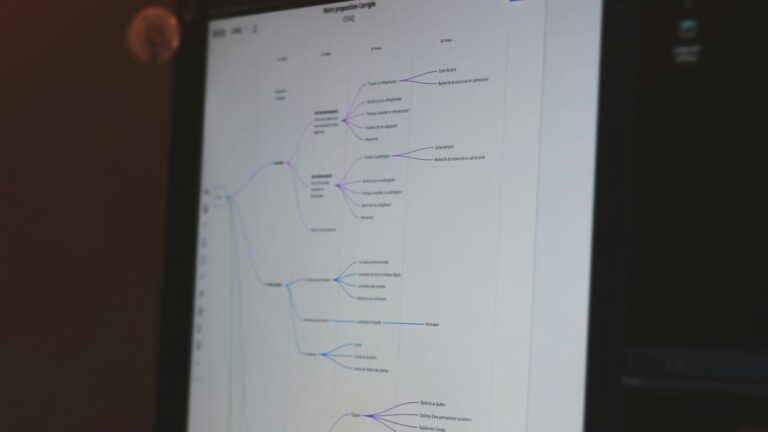1. Sapling
Okay, let’s talk about Sapling. I’ve been playing around with it, and here’s the lowdown. It’s known for being pretty accurate when it comes to spotting AI-generated text.
Sapling boasts a detection rate that’s usually above 97%, and it doesn’t cry wolf too often, with false positives staying under 3%. That’s pretty solid if you need to be sure about what you’re reading.
Sapling doesn’t just guess; it digs in. It uses a fancy machine learning model, kind of like the ones that make AI write in the first place. But instead of writing, it checks if the words sound like they came from a bot. It gives you an overall score and also points out specific sentences that seem a little too robotic. You can paste text, upload files, or even use a Chrome extension. The results are easy to read, showing you the whole picture and the problem spots. This makes it easier to find the areas you should focus on and add Sapling to automated workflows.
Sapling has some cool features, like shareable links to detection results, updates to keep up with the latest AI tricks, and API access. The team behind it is always tweaking the detector to stay ahead of new AI models. But, they also admit that no AI detector is perfect. They suggest using your own brain along with the tool. For example, Sapling once nailed 100% of AI-written samples but also flagged 90% of human writing as AI. So, yeah, use your judgment.
Sapling gives you a free taste with up to 300 words per check. If you need more, the Pro plan is $25 a month (or $12 if you pay for the year) and lets you check up to 100,000 characters. The Pro plan also unlocks the API, which is great if you’re doing a lot of checks. Sapling’s API integrations can really streamline things.
AI detection isn’t foolproof – false positives and negatives are possible.
With Sapling’s API, you can hook it up to other tools using something like Latenode. Imagine automatically checking Google Docs and getting Slack alerts when something looks fishy. No more manual checks needed! This is a practical solution for maintaining quality and authenticity in content workflows.
2. Winston AI

Okay, so Winston AI is next on our list. I’ve been playing around with it for a bit, and here’s the lowdown. It’s really good at spotting AI-generated text. Like, seriously accurate.
Winston AI seems to have a knack for figuring out what’s human and what’s not. It’s not perfect, but it’s pretty darn close.
It’s not just about accuracy, though. It’s also about how you can fit it into your workflow. They’ve got an API, which is techy talk for "you can make it work with other stuff easily." Imagine automatically checking blog posts for AI content – that’s the kind of thing you can do.
Here’s a few things that stand out:
- High accuracy in detecting AI content.
- API access for automation.
- Good for teams that need to verify content authenticity.
I think the AI detection solution is pretty solid. It’s easy to use, and the results are reliable. If you’re serious about making sure your content is human-written, Winston AI is worth checking out.
3. ZeroGPT
ZeroGPT is a tool that’s supposed to help you figure out if text was written by AI. It’s free, which is cool, and it even works in a bunch of different languages. They say it’s super accurate – over 98% – thanks to something they call DeepAnalyse™. Basically, it’s been trained on a ton of articles and various texts.
How ZeroGPT Works
It’s pretty simple. You just paste your text (up to 15,000 characters if you’re using the free version) into their platform. Then, their DeepAnalyse™ system gets to work, looking for patterns that usually show up in AI-generated stuff. After that, it gives you a percentage score that tells you how likely it is that the content was written by an AI. In tests, it’s been able to spot AI-generated content from things like ChatGPT and Gemini.
Practical Limitations and User Experience
Okay, so they claim it’s over 98% accurate, but some people have had issues in the real world. Sometimes, it flags human-written stuff as AI, which isn’t great. But, even with those mistakes, it can still be useful for quickly checking content, especially if you’re in education or somewhere else where you need to screen stuff fast.
Pricing and API Integration
ZeroGPT has a free option, but they also have paid plans if you need more. The Pro Plan is around $8 a month if you pay yearly, or $10 if you pay monthly. That gets you a higher character limit – up to 100,000. If you’re a business or developer, they also have API access where you pay as you go. It’s about $0.034 per 1,000 words. This API option makes it easy to add ZeroGPT to your automated workflows.
4. GPTZero
GPTZero is another tool that’s been getting a lot of buzz, especially in education. It’s designed to figure out if text was written by a human or AI, or even a mix of both. I’ve been playing around with it, and here’s what I’ve found.
How GPTZero Works
GPTZero uses a system that looks at how "perplexed" the AI is by the text, along with sentence-level analysis. Basically, it tries to figure out if the writing style is something a human would naturally do, or if it has the hallmarks of AI. It’s designed to spot text from models like ChatGPT, GPT-4, Gemini, Claude, and LLaMA. They also give you confidence ratings, so you know how sure they are about the result. Plus, they have a "Paraphraser Shield" to catch people trying to trick the system by rewording AI-generated text. It’s pretty neat.
Detection Performance and Accuracy
Okay, so how well does it actually work? Well, GPTZero claims some pretty impressive numbers. They say it’s really good at telling the difference between pure AI and human writing, and also pretty good at spotting mixed content. I saw one report that said it had a low false positive rate, which is good news. It seems like GPTZero is a simple and accessible AI content detector, but its accuracy and feature set are limited when compared to more advanced detection tools.
Features Tailored for Education and Content Integrity
GPTZero isn’t just about detection; it also has stuff for schools and content creators. It gives you insights into how AI writes, so you can see the differences between human and AI styles. They even have free API access for researchers and work with schools to test AI models. One cool thing is the writing reports, which help you check if a document is real and show you how it was written.
Pricing and Integration Options
They’ve got a few different plans, so you can pick what works for you. Here’s a quick rundown:
- Essential: Around $8/month (billed yearly)
- Premium: About $13/month (billed yearly)
- Professional: Roughly $25/month (billed yearly)
Their API is useful if you want to automatically scan stuff, like if you’re running a big website or a school. You can even hook it up to things like Google Sheets to keep track of the results. It’s a good way to automate content authenticity checks without having to do everything by hand.
Overall, GPTZero seems like a solid option, especially if you’re in education or need to check a lot of content. It’s not perfect, but it’s definitely a tool worth considering.
5. Copyleaks
Copyleaks is designed for larger organizations needing to check a lot of content. They’ve been around since 2015, so they’ve had some time to build up their tech. They say they’re really good at spotting AI stuff, and they work with a bunch of different languages, which is cool.
Detection Accuracy and Compatibility
Copyleaks claims they’re about 99% accurate when it comes to finding AI-generated text from things like ChatGPT and Gemini. Plus, they say they only get it wrong like 0.2% of the time, which is pretty good. They also work with over 30 languages. Their system uses two ways to check for AI – something called AI Source Match and AI Phrases – to try and catch AI even if it’s mixed with human writing. It can even spot AI in source code, which is useful if you’re in a tech field. If you are looking for automated AI writer, this might be a good option.
Enterprise Features and Compliance Standards
Copyleaks isn’t just about finding AI; they also focus on security and following the rules. They stick to GDPR and have SOC 2 and SOC 3 certifications. They can connect with different systems, like APIs and LMS, so schools and businesses can add their tools to what they already use. They can also check for plagiarism in over 100 languages and find AI content that’s been reworded. Plus, they don’t flag things like Grammarly, which is nice if you use those tools for editing.
Pricing and Integration Options
Copyleaks has a few different price options:
- AI Detector: $7.99/user/month
- Plagiarism Checker: $8.99/user/month
- AI + Plagiarism Detection: $13.99/user/month
- Business & Enterprise: $10/month (100 pages/month, up to 25,000 words)
- Academia & Education: $11/month (same limits as Business tier)
- Free Plan: 10 pages/month, 2,500 words, 2 concurrent scans
If you use automation platforms, you can connect Copyleaks’ API to check content automatically. For example, you could check new Google Docs, save the results, and flag anything that looks suspicious. This can really speed things up if you’re dealing with a lot of content.
I’ve heard some people say that Copyleaks’ credit system can be a bit confusing, and it might be pricey if you’re just using it on your own. But overall, it seems like a solid option if you need something for a larger business or school.
6. Smodin
Okay, let’s talk about Smodin. I’ve played around with it a bit, and here’s the lowdown. It’s another AI writing tool that’s been getting some buzz, so I figured I’d check it out and give you my honest take.
Smodin is trying to be an all-in-one solution, offering everything from article writing to rewriting and even some translation features. The interface is pretty straightforward, which is a plus. You don’t need a PhD in computer science to figure out how to use it. But does it actually deliver?
Honestly, it’s a mixed bag. Sometimes it spits out decent content, but other times it feels a bit generic and repetitive. It’s not always the most creative, but it can be useful for getting a first draft done quickly. Think of it as a starting point rather than a finished product. You’ll definitely need to do some editing and tweaking to make it sound more human and less, well, robotic.
I think Smodin is best suited for those who need to generate a lot of content quickly and aren’t too concerned about originality. It’s a decent tool for brainstorming and getting ideas down on paper, but don’t expect it to replace a human writer anytime soon.
Here’s a quick rundown of what I’ve noticed:
- Pros: Easy to use, offers a variety of features, and can generate content quickly.
- Cons: Output can be generic, requires editing, and isn’t always the most accurate.
- Overall: A decent tool for basic content generation, but not a replacement for human creativity.
If you’re curious, you can check out what others are saying on the Smodin reviews. It’s always good to get a range of opinions before making a decision.
7. Originality AI

Originality AI is another tool that’s been getting a lot of buzz, and for good reason. It’s designed with publishers, agencies, and content marketers in mind, aiming to provide a complete set of tools for ensuring content authenticity and quality. Basically, if you’re serious about making sure your content is original, this might be the tool for you. It’s especially useful for marketers, digital writers, and SEO pros who need more than just basic AI detection.
Detection Accuracy and Cross-Model Performance
Originality AI claims a high level of accuracy across different models, like GPT-4o and Claude 3. They offer a few different detection models to fit different needs:
- Turbo: High accuracy with a low false positive rate.
- Lite: Still accurate, but with an even lower false positive rate.
- Multilingual: Supports multiple languages.
These options let you pick the model that best fits what you’re doing. The platform uses some pretty advanced tech to get those accuracy levels.
Enterprise Features and API Integration
Originality AI isn’t just an AI detector; it’s more like a content integrity platform. One cool feature is its ability to spot paraphrase plagiarism, which is when someone rewrites content (whether it’s human or AI-generated). Other features include:
- Plagiarism detection
- Detailed reports
- Real-time analysis
- Customizable settings
Originality AI is a pretty accurate AI detector, and it’s easy to share the scan results.
When you combine Originality AI with automation tools, it gets even more powerful. For example, you could automate the process of scanning new blog posts or reviewing content submissions to catch any potential AI-generated material before it goes live. This also helps keep a detailed record of everything, making editorial oversight easier.
Wrapping Things Up
Alright, so we’ve checked out a whole bunch of AI writing tools that are making waves in 2025. It’s pretty obvious these things aren’t going anywhere, and honestly, that’s a good thing. Finding the perfect one for you? Well, that’s kind of like finding the right pair of shoes – it just has to fit your specific needs. Think of these tools as your personal sidekick, not some robot trying to take over. They’re there to help you churn out content quicker, maybe even get past that annoying writer’s block, and just generally make your day a little smoother. So, go ahead, play around with a few. See what feels right. It’s all about making your writing journey a bit less bumpy.